Super practical PCB circuit board design question and answer summary
Friends often ask questions about PCB circuit board design. Today, the editor of the circuit board factory made a summary of your questions, and compiled the answers of the technical engineers as follows, for reference only:
1. Why the final PCB layout drawing does not match the schematic diagram
Answer: This situation is easy to happen. Indeed, it is obviously connected on the schematic diagram, because the line drawing does not meet the specifications. As a result, they are not connected in the generated netlist.
2. There are a lot of previous file lists in the toolbar, which are very long and messy. I deleted the original file. May I ask where I can delete it.
Answer: There is a Protel configuration file Client99.ini in the \Windows directory, you can open it with a text editor, find the [Closed Files List] column, delete all the content belonging to this column, save it and exit.
3. Why the diodes and transistors in the schematic diagram cannot find the pins in the PCB circuit board network table loading
Answer: The reason is that the pin name definitions in the SCH and PCB circuit boards are different. Especially the A, K-1, 2 and E, B, C-1, 2, 3 of the diode and triode, change the network table by yourself, and don't make a mistake in the order of the pins.
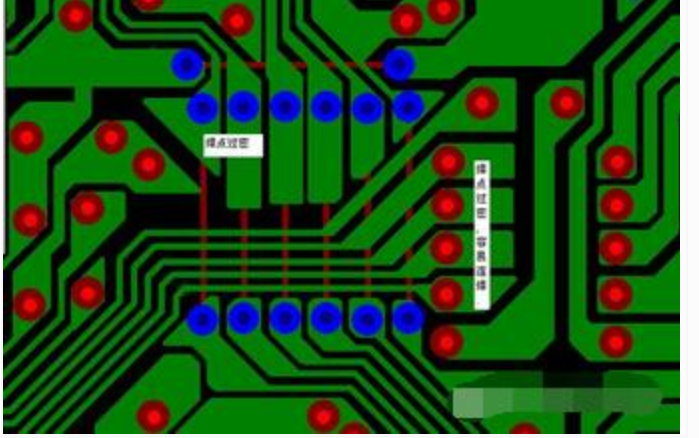
4. How to find the hidden DESIGNOR component number in protel99
Answer: In SCH, double-click the component, select Hidden Fields and Field Names in the dialog box, and then double-click the serial number Text and the parameter Type respectively to uncheck Hide. Finally, double-click the component, and uncheck Hidden Fields and Field Names in the dialog box.
5. How to use "global function" in protel99 to encapsulate all the components that are not encapsulated
Answer: Press the Global button, for example: To change the package of Res2, remove * in Desigator, fill in Res2, tick the Footprint of Copy Attribute, and select All primitives in Change Scope
6. When installing PROTEL99, you are not asked to enter LICENSE NUMBER. Now PROTEL99 can be used, but there are problems. How to enter LICENSE NUMBER?
Answer: First of all, I suggest you reinstall protel99se. Your question: Click the arrow on the left of the menu bar of protel99, select secuity, select PCB SCH Route, click un-lock, press Add and fill in the password.
7. To compare the generated netlist from the PCB circuit board with the SCH netlist, what command is used and how do you compare?
Answer: First, open the PCB document, select the design-netlist manager menu, press the lower left Menu button, select Create Netlist From Connected Copper..., a netlist will be generated. Save it.
Then, in the design-netlist manager menu, press the lower left Menu button, select Compare Netlist, select your SCH netlist, OK, select the PCB circuit boardnetlist you just saved. A comparison file will be generated later. The two are the same It's OK.