Explore multilayer circuit boards
PCB, the Printed Circuit Board, is the support of the electronic device and the carrier of the equipotential connection of the electronic device.
Before the advent of PCB, the connection between electronic devices was done by direct connection of wires; nowadays, the wire connection method is only used in laboratory tests, and PCB has already occupied a social position of absolute control in the electronics industry.
Tell stories, PCB's past life and present life PCB's development history dates back to the early twentieth century. In 1936, the Polish Paul Eisler (Paul Eisler) applied PCB in the radio and put PCB into practical use for the first time; in 1943, the United States widely used the technology in military radios; in 1948, the United States announced that the invention could be used For commercial use. From the mid-1950s, PCB began to be widely used, and then entered a period of rapid growth. As PCB becomes more and more complicated, when design staff use development tools to design PCB, it is easy to confuse the definition and use of each layer. When our hardware developers draw PCBs by themselves, it is very easy to cause unnecessary misunderstandings in production because they are not familiar with the purpose of each PCB layer.
In order to prevent this from happening, take Altium Designer Summer 09 as an example to introduce the various layers of PCB in detail. Differences between PCB layers Signal Layers Altium Designer can provide up to 32 signal layers, including Top Layer, Bottom Layer and Mid-Layer. The layers can be connected to each other through vias, blind vias and buried vias.
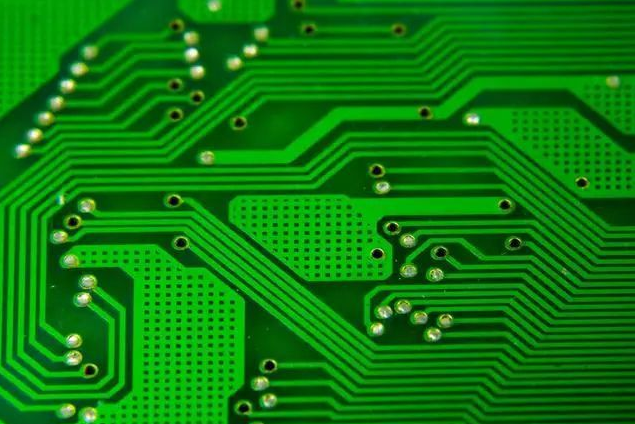
1, the top signal layer (Top Layer) is also called the component layer, which is mainly used to place electronic devices. For double-layer boards and multilayer boards, it can be used to place wires or copper.
2, the bottom signal layer (Bottom Layer) is also called electric welding layer, mainly used for wiring and welding, for two-layer boards and multi-layer boards, it can also be used to place electronic devices.
3, the middle signal layer (Mid-Layers) can have up to 30 layers, used to place signal lines in the multi-layer board, here does not include the power line and the ground line.
Internal Planes (Internal Planes) is usually abbreviated as the internal electric layer, which only appears in multilayer boards. The number of PCB board layers generally refers to the sum of the signal layer and the internal electric layer. Same as the signal layer, the inner electric layer and the inner electric layer, and the inner electric layer and the signal layer can be connected to each other through through holes, blind holes and buried holes. Silkscreen Layers (Silkscreen Layers) A PCB board can have up to 2 silk screen layers, which are Top Overlay and Bottom Overlay. They are generally white and are mainly used to place printing information such as electronics. The outline and labeling of the device, various annotation characters, etc., are convenient for the electric welding of PCB electronic devices and the inspection of the control circuit.
1, Top Overlay (Top Overlay) is used to indicate the projection outline of the electronic device, the label, nominal value or model of the electronic device and various annotation characters.
2, Bottom Overlay (Bottom Overlay) is the same as the top screen printing layer. If all the marks are included in the top screen printing layer, the bottom screen printing layer can be closed.
Mechanical Layers
The mechanical layer is generally used to place indicative information related to board manufacturing and assembly methods, such as PCB's external dimensions, size marks, data materials, via information, assembly instructions and other information. This information is different due to the requirements of engineering design companies or PCB manufacturers. The following is an example of our long-term use method.
Mechanical 1: Usually used to generate the frame of PCB as its mechanical device shape, so it is also called the shape layer;
Mechanical 2: We used to place the PCB processing process requirement form, including information such as size, plate, and layer;
Mechanical 13\#& Mechanical 15: The body size information of most of the electronic devices in the ETM library, including the three-dimensional modeling of the electronic devices; to make the page concise, no information is initially displayed on this layer;
Mechanical 16: The footprint information of most electronic devices in the ETM library can be used to estimate the PCB size in the early stage of the project; for the simplicity of the page, the default setting of this layer is not displayed, and the color is black.
Mask Layers
Altium Designer provides two types of mask layers (Solder Mask) and Paste Mask (Paste Mask), each of which has a high layer and a lower layer.