SMT solder paste printing steps and process guidelines
In order to standardize the solder paste printing process in the SMT workshop and ensure the quality of the solder paste printing, the SMT factory has formulated the following process guidelines, which are suitable for the solder paste printing in the SMT workshop. The engineering department is responsible for the formulation and modification of the guidelines; it is responsible for setting printing parameters and improving bad processes. The manufacturing department and the quality department implement the guidelines to ensure good printing quality.
1. Tools and accessories used in SMT solder paste printing process:
1. Printing machine
2.PCB board
3. Steel mesh
4. Solder paste
5. Solder paste mixing knife
Second, SMT solder paste printing steps
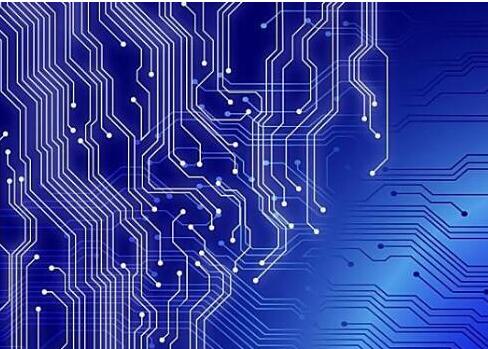
1. Check before printing
1.1 Check the correctness of the PCB board to be printed;
1.2 Check whether the surface of the PCB to be printed is intact and free of defects and dirt;
1.3 Check whether the steel mesh is consistent with the PCB and whether its tension meets the printing requirements;
1.4 Check whether the steel mesh is blocked. If there is any blocking, wipe the steel mesh with dust-free paper and alcohol, and dry it with an air gun. When using the air gun, keep a distance of 3-5 cm from the steel mesh;
1.5 Check whether the solder paste used is correct and whether it is used according to the "Storage and Use of Solder Paste". Note: Pay attention to the temperature recovery time, mixing time, lead-free and lead-free distinction, etc.
2. SMT solder paste printing
2.1 Fix the correct stencil to the printing machine and debug it OK;
2.2 Assemble a clean and good squeegee to the printing machine;
2.3 Use the solder paste stirring knife to add the solder paste to the stencil. The height of the solder paste for the first time is about 1CM, and the width is 1.5-2CM. The length depends on the length of the PCB. Both sides should be about 3CM longer than the printed area. ; After that, add solder paste every two hours, the amount of tin is about 100G;
2.4 Put the PCBA board for printing, the first 5PCS board of the printing requires full inspection. After the printing quality is OK, notify the IPQC for the first inspection. After confirming that the printing quality is normal, notify the production line operator to start production;
2.5 During the normal printing process, the operator needs to check the printing effect every half an hour to see if there are any undesirable phenomena such as less tin, continuous tin, sharpening, shifting, and missing printing. SOP, power strip" and other key inspections of printing effect;
2.6 The stencil needs to be cleaned once every 5PCS printed. If there are components with too dense pins on the PCB board"BGA, QFP, SOP, power strip", the cleaning frequency should be increased and cleaned every 3PCS;
2.7 During the production process, if the continuous 3PCS printing is found to be bad, the technician should be notified to debug; clean the badly printed PCB board. When cleaning poorly printed PCBs, do not directly scratch the surface of the PCB with hard objects to prevent scratching the surface of the PCB. PCBs with gold fingers should avoid the gold fingers. After repeated wiping with dust-free paper and a little alcohol, use an air gun Blow dry, check under a magnifying glass, no solder paste is OK;
2.8 During the normal printing process, check whether the solder paste has overflowed regularly, and collect the overflowed solder paste;
2.9 After the end of production, it is necessary to recycle auxiliary materials and tools such as solder paste, scrapers, and steel mesh, and clean the fixtures, specifically in accordance with the "Storage and Use of Solder Paste" and "Steel Mesh Cleaning Operation Guidelines";
3. Solder paste printing process requirements
3.1 The main defects of printing are: less tin, continuous tin, sharpening, shifting, missing printing, excessive tin, collapse, dirty PCB board, etc.;
3.2 The printing thickness of the solder paste is the thickness of the steel mesh -0.02mm~+0.04mm;
3.3 Ensure that the welding effect after the furnace is free of defects.