PCB manufacturer: CAM tool-CAM350
The CAM of the PCB processing factory is the circuit board designed by the layout engineer, and the customer provides the circuit board manufacturer in the form of computer data. Then the board factory uses the CAM software (genesis2000, cam350, ucam, v2001, etc.) After revising the original data provided by the customer according to the production capacity of the factory, it provides certain production tools (such as film, drill belt, gong belt, etc.) for each process of production to facilitate the factory to produce The circuit board required by the customer plays an auxiliary manufacturing role.
The CAM350 manufacturability analysis tool, with the miniaturization and rapidization of products, has brought about a significant increase in the complexity of the design. How to ensure that the complex design engineering data can be quickly and effectively converted to the PCB production files that can be actually produced, and to ensure The correctness of the design data is very important. cam350 provides a complete PCB process from design to production, and successfully completes the smooth conversion and detection of data.
1. Advantages of the tool
The PCB design and manufacturing cycle is a complex process that requires several different stages. The advantages of cam350 are: reduce repeated design, reduce waste and waste boards; improve manufacturability; speed up the production cycle, improve production efficiency; improve automation and design optimization; improve quality and database management; improve the efficiency of mass production of bare boards .
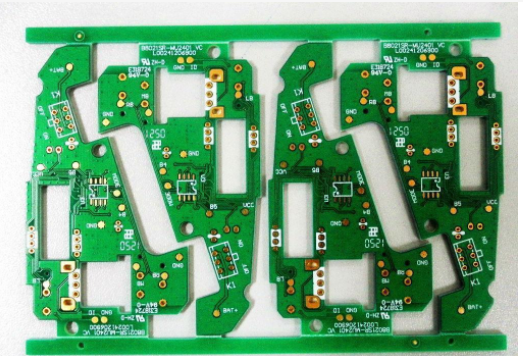
The text layer of some data has many text boxes, and the distance between the text box and the line PAD does not meet the process capability; when the data is covered by a large area of copper foil, the distance between the line or the PAD and the copper skin is not within the production requirements, and the appearance size The treatment method when it is larger:
1. When the data is covered by a large area of copper foil, the distance between the circuit or PAD and the copper skin is not within the production requirements, and the appearance size is large, the following methods can be used to quickly repair the circuit or PAD and copper The spacing of the skins. First copy all the PADs of the circuit layer (this layer is the first layer) to an empty layer, delete the PAD corresponding to the large copper skin, and enlarge the remaining PAD as the minus circuit layer (ie the second layer), and then Copy the first layer to an empty layer, and delete the large copper skin as the third class. The layering method is: the first layer (additional layer), the second layer (subtractive layer), and the third layer (additional layer). Generally speaking, in order to reduce the amount of data, we can only keep the large copper skin on the first layer. If the distance between the solder mask and the large copper skin is not enough, you can copy the enlarged solder mask (meeting the process capability) to an empty layer, delete the solder mask corresponding to the large copper skin, and enlarge the remaining solder mask as Second floor.
Note: After completing the circuit with this method, you must use the command to convert a composite layer of Utilities-->Convert Composite into a layer, and then use the Anglysis-->Compare Layers command to carefully perform this layer and the original Check.
2. When the text layer of some data has many text boxes, and the distance between the text box and the line PAD does not meet the process capability, the following method can be used for reference: First, use the Edit-->Move Vtx/Seg command to pull any type of text box After reaching the specification range, it will be made into Flash, and then other text boxes of the same type can be made into the same Flash. But it should be noted that after making the Flash, it must be broken up to prevent the D code from rotating when the data is opened.
2. Main functions
1. Support multiple input/output formats (CAD data, ODB++, Gerber, IPC-356, Excellon, DXF, Sieb and Myers, etc.); provide two-way AutoCAD and DXF data support.
2. Design rule inspection, including various spacing, loop lines, copper foil area calculation, netlist comparison, etc.; optimize design files, add teardrops, netlist extraction, silk screen inspection, etc.
3. Basic NC Editor through-hole editing function, drilling tool definition, milling path, changing the tool lifting point.
4. Fast boarding function, making PCB array to meet production requirements; Quote Agent generates accurate manufacturing process requirements list
5. Interactively view Cross-probe; errors detected in cam350 will be highlighted in CAD tools (Allegro and PADS) at the same time. In this way, errors can be found and corrected quickly and easily.
6. Graphical comparison of netlists: The netlist comparison function is enhanced, which not only generates text reports, but also allows users to view errors in a graphical manner; batch rule check Streams Rule Check, users can define a series of DRC, DFF and netlist comparisons In the verification step, you can perform all these tests with the click of a button, or you can call these tests repeatedly in other designs.