The process flow of using printed solder paste in SMT patch processing is: preparation before printing-adjusting the working parameters of the printing machine-printing solder paste-printing quality inspection-cleaning and finishing.
The steps and introduction of the process are as follows:
(1) Preparation before printing.
The first thing to check is the printing working voltage and air pressure; understand the product's process requirements; browse the PCB circuit board product qualification certificate, if the PCB circuit board manufacturing date is more than 6 months, the PCB circuit board should be dried and dried The temperature is 125 degree Celsius/4h, generally the day before; check whether the manufacturing date of the solder paste is within 6 months, and whether the brand specification meets the current production requirements, and the viscosity of the stencil printing solder paste is 900-1400Pa s,. The best is 900Pa s, after taking it out of the refrigerator, it should be restored at room temperature for at least 2h, and fully stirred evenly for later use, the newly activated solder paste should be marked on the lid of the tank with the opening date and user name; check Whether the template is consistent with the PCB circuit board currently produced, whether the window is blocked, and whether the appearance is tidy.
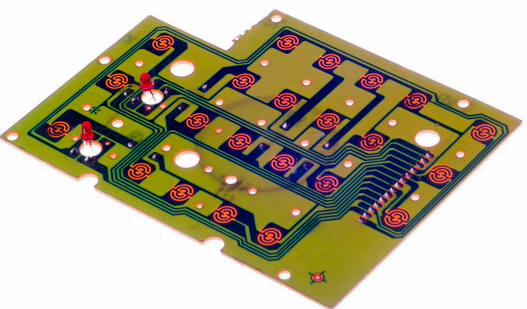
(2) Adjust the working parameters of the printing press.
After turning on the power and air source, the printing machine enters the open state (initialization). For the newly produced PCB circuit board, the length, width, thickness and positioning identification mark (Mark) related parameters of the PCB circuit board must be input first. . Mark can correct PCB circuit board processing errors. When making a Mark image, the image is clear, the edges are smooth, and the contrast is strong. At the same time, various working parameters of the printing machine should be input, including printing stroke, squeegee pressure, squeegee running speed, PCB circuit board height, and template The number of related parameters such as separation speed, template cleaning times and methods.
After the relevant parameters are set, they can be put into the template. Transfer the PCB circuit board to the working platform of the printing machine to keep the position of the template window and the position of the PCB circuit board land pattern within a certain range (the machine can automatically recognize it). When the thickness of the PCB circuit board is less than 0.5mm, the side fixing method is adopted. It will cause the deformation of the PCB circuit board. In this case, the vacuum can be used to adsorb the reverse side of the PCB circuit board for positioning. The corresponding printing machine work table should be provided with a positioning support plate for adsorbing the PCB circuit board.
Install the squeegee and conduct a trial run. At this time, the PCB circuit board and the template should generally be kept at a "zero distance". Perform trial printing on the first PCB circuit board, check the printing effect, and further adjust the positional relationship between the PCB circuit board and the template in the four aspects of X, F, Z and θ, and realize the accurate alignment of the template window and the PCB circuit board land pattern, And adjust the relevant parameters of the equipment again to achieve the best printing effect. After full adjustment, save the relevant parameters and PCB circuit board code. After completion, you can put a sufficient amount of solder paste for formal printing.
The above-mentioned operation sequence of different machines is different, the machine with high degree of automation is easy to operate, and it can be successful once.
(3) Printing solder paste.
Special attention should be paid to the following matters when printing solder paste: The amount of solder paste used for the first time should not be too much, and it is generally estimated according to the PCB size. The reference amount is as follows: A5 format is about 200g; B5 format is about 300g; A4 format is about 350g. During use, special attention should be paid to replenishing new solder paste to ensure that the solder paste can roll forward during printing. Pay special attention to the environmental quality when printing solder paste: no wind, clean, temperature (23±3) degree Celsius, relative humidity <70%.
(4) Printing quality inspection.
For the inspection of stencil printing quality, the methods used at this stage mainly include visual inspection method and two-dimensional inspection/three-dimensional inspection method. When inspecting the quality of solder paste printing, different inspection tools and methods should be used according to the type of components, and the visual method (with a magnifying glass) should be used. It is suitable for situations that do not contain fine-pitch QFP components or small batch production, and its operating cost is low. However, the reliability of the feedback data is low and easy to be missed. When printing complex PCBs, such as computer motherboards, visual inspection is best, and online testing is best. The reliability is 100%. It can not only monitor, but also collect real data required for process control.
The principle of the inspection standard: when there is a fine-spacing QFP (0.5mm), it should usually be fully inspected; when there is no fine-spacing QFP, random inspections can be performed.
Inspection standards: in accordance with the corporate standards established by the company or ST10670199 and IPC standards.
Disposal of unqualified products: When printing quality problems are found, the machine should be shut down to check, analyze the causes, and take measures to improve. Those who fail QFP pads should be cleaned with anhydrous alcohol and then printed again.
(5) Clean up and end.
When an SMT product is completed or the work day is over, the template and scraper must be cleaned. If the window is blocked, do not use a hard metal needle to scratch or poke to avoid damaging the shape of the window. The solder paste is stored in another container, and it is decided whether to reuse it according to the situation. After the template is cleaned, it should be blown clean with compressed air and stored on the tool rack. The scraper should also be placed in the specified place and the scraper head should not be damaged. At the same time, let the machine return to the shutdown state, turn off the power and air source, fill in the work log sheet, and perform machine maintenance.