Before PCB design, electronic circuit designers must go to the PCB manufacturing workshop to fully understand the capacity and limitations of PCB manufacturing. facility. This is very important because many PCB designers are not aware of the limitations of PCB manufacturing facilities. When they send the design files to the PCB manufacturing workshop/facility, they will return and ask for changes to meet the capacity/limitations of the PCB manufacturing process. However, if the circuit designer works in a company that does not have an in-house PCB manufacturing workshop, and the company outsources the work to a foreign PCB manufacturing plant, then the designer must contact the manufacturer online and inquire about restrictions or specifications, such as maximum/min copper thickness, maximum The number of layers, the minimum aperture and the maximum size of the PCB panel.
In this article, we will focus on the PCB manufacturing process, so this article will help circuit designers to gradually and comprehensively understand the PCB manufacturing process to avoid design errors.
Step 1: PCB design and GERBER file
Circuit designers draw schematic diagrams in CAD software for layout PCB design. The designer must coordinate with the PCB manufacturer about the software used to lay out the PCB design so that there are no compatibility issues. The most popular CAD PCB design software are Altium Designer, Eagle, ORCAD and Mentor PADS.
After the PCB design is accepted for manufacturing, the designer will generate a file from the design accepted by the PCB manufacturer. This file is called the "GERBER file". Gerber files are standard files used by most PCB manufacturers to display the components of the PCB layout, such as copper trace layers and solder masks. Gerber files are 2D vector image files. Extended Gerber provides perfect output.
The software has a user/designer-defined algorithm with key elements such as track width, board edge spacing, trace and hole spacing, and hole size. The algorithm is run by the designer to check for any errors in the design. After the design is verified, it is sent to the PCB manufacturing plant where it is inspected by DFM. DFM (Design for Manufacturing) checks are used to ensure the minimum tolerance of the PCB design.
Step 2: GERBER to photo
The special printer used to print PCB photos is called a "plotter". These plotters will print circuit boards on film. These films are used for imaging PCBs. The plotter is very accurate in printing technology and can provide highly detailed PCB design.
The plastic sheet taken out of the plotter is a PCB printed with black ink. In the case of the inner layer, the black ink represents the conductive copper track, and the blank part is the non-conductive part. On the other hand, for the outer layer, the black ink will be etched away and the blank area will be used for copper. These films should be stored properly to avoid unnecessary contact or fingerprints.
Each layer has its own film. The solder mask has a separate film. All these films must be aligned together to draw the PCB alignment. This PCB alignment is achieved by adjusting the workbench where the film sheet fits, and after a small calibration of the workbench, the best alignment can be achieved. These films must have alignment holes in order to be accurately leaned against each other. The positioning pins will fit into the positioning holes.
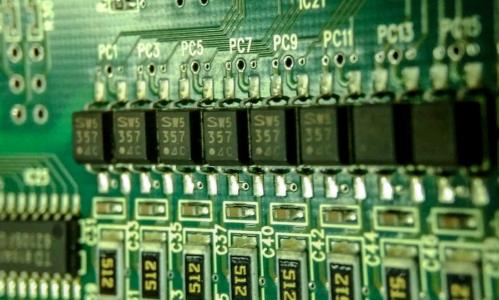
Step 3: Inner layer printing: photoresist and copper
These photographic films are now printed on copper foil. The basic structure of PCB is made of laminate. The core material is epoxy resin and glass fiber called the base material. The laminate receives the copper that constitutes the PCB. The substrate provides a powerful platform for the PCB. Both sides are covered with copper. The process involves removing copper to reveal the design of the film.
Decontamination of the environment is very important for cleaning PCBs from copper laminates. It must be ensured that there are no dust particles on the PCB, otherwise it will cause a short circuit or an open circuit
The photoresist film is now applied. Photoresists are made of photosensitive chemicals that harden when ultraviolet radiation is applied. It must be ensured that the photographic film and the lithographic film must match exactly.
These photographic films and photolithographic films are fixed on the laminate by fixing pins. Ultraviolet radiation is now applied. The black ink on the photographic film will block ultraviolet rays, thereby preventing the copper underneath it and will not harden the photoresist under the black ink traces. The transparent area will pass UV light to harden the excess photoresist that will be removed.
The plate is then cleaned with an alkaline solution to remove excess photoresist. The circuit board will now dry.
The PCB can now be covered with resist to the copper wires used to make the circuit tracks. If the circuit board is two layers, then it will be used for drilling, otherwise more steps will be performed.
Step 4: Remove unwanted copper
Use a powerful copper solvent solution to remove excess copper, just like an alkaline solution removes excess photoresist. Will not remove the copper under the hardened photoresist.
The hardened photoresist will now be removed to protect the required copper. This is achieved by washing off the PCB with another solvent.
Step 5: Layer alignment and optical inspection
After completing the preparations for all layers, they will be aligned with each other. This can be done by punching the registration hole, as described in the previous step. The technician places all the layers in the machine, called an "optical punch". This machine will punch holes accurately.
The number of layers placed and the errors that occurred cannot be reversed.
The automatic optical inspection machine will use the laser to detect any defects and compare the digital image with the Gerber file.
Step 6: Adding layers and binding
At this stage, all layers including the outer layer will be bonded to each other. All layers will be stacked on the substrate.
The outer layer is made of glass fiber "pre-impregnated", and epoxy resin is called prepreg. The top and bottom of the substrate will be covered with a thin copper layer with copper trace etching.
Heavy-duty steel table with metal clamps is used for bonding/pressing layers. These layers are tightly secured to the workbench to avoid movement during the calibration process.
Install the prepreg layer on the calibration table, then install the substrate layer on it, and then place the copper plate. More prepregs are placed in a similar way, and finally the aluminum foil is stacked.
The computer will automatically complete the processing of the press, heating the stack and cooling at a controlled rate.
Now the technician will remove the packing pin and pressure plate to open the packing bag.
Step 7: Drilling
Now it's time to drill holes in the stacked PCB. The precision drill bit can realize a hole with a diameter of 100 microns with extremely high accuracy. This kind of drill is a pneumatic drill with a spindle speed of about 300K RPM. But even with this speed, the drilling process takes time, because each hole takes time to drill perfectly. Accurately identify the position of the drill bit based on the X-ray identifier.
The drilling file is also generated by the PCB designer in the early stage provided to the PCB manufacturer. The drill file determines the minute movement of the drill bit and determines the location of the drill hole. These holes will now become vias and holes after plating.
Step 8: Plating and copper deposition
After careful cleaning, the PCB panel is now chemically deposited. During this period, a thin layer (1 micron thick) of copper is deposited on the surface of the panel. The copper flows into the borehole. The walls of the hole are completely plated with copper. The whole process of impregnation and removal is controlled by computer
Step 9: Outer layer imaging
Same as the inner layer, photoresist is applied to the outer layer, and the prepreg panel and the black ink film connected together have been blasted in the yellow room with ultraviolet rays. The photoresist hardens. Now, the panel is machined to remove the hardened resist protected by the opacity of the black ink.
Step 10: Electroplating the outer layer:
Electroplated board with a thin copper layer. After the initial copper plating, the panel is tinned so that all the copper left on the board can be removed. The tin prevents the required part of the panel from being enclosed by copper during the etching stage. Etching eliminates unwanted copper from the panel.
Step 11: Etching
Unwanted copper and copper under the residual resist layer will be removed. Chemicals are used to clean excess copper. On the other hand, tin covers the required copper. It now finally leads to the correct connection and track
Step 12: Solder mask application
Clean the panel, the epoxy solder mask will cover the panel. UV radiation is applied to the board, passing through the solder mask photo film. The covered part remains unhardened and will be removed. Now put the circuit board in the oven to repair the solder mask.
Step 13: Surface treatment
HASL (Hot Air Solder Leveling) provides additional soldering capabilities for PCBs. RayPCB (https://raypcb.com/pcb-fabrication/) provides immersion gold and immersion silver HASL. HASL provides a uniform cushion. This will result in surface finish.
Step 14: Screen printing
When the PCB layout design is in the final stage, inkjet printing/writing is accepted on the surface. This is used to indicate important information related to the PCB.