1. What is the relationship between the line width and the size of the vias on the PCB board and the size of the current passed?
The thickness of the copper foil of a general PCB is 1 ounce, and if it is about 1.4 mil, the maximum current allowed by the roughly 1 mil line width is 1A. The via hole is more complicated. In addition to the size of the via pad, it is also related to the thickness of the hole wall sinking copper after electroplating during the processing.
2. Why should the PCB file be converted to GERBER file and drilling data and then submitted to the PCB factory?
Most engineers are accustomed to designing the PCB files and sending them directly to the PCB factory for processing. However, the most popular method in the world is to convert the PCB files into GERBER files and drilling data and then submit them to the PCB factory. Because electronic engineers and PCB engineers have different understanding of PCB, the GERBER file converted by the PCB factory may not be what you want. For example, you define the parameters of the components in the PCB file when you design, and you don’t want these parameters to be displayed. On the finished PCB, you did not explain, the PCB factory left these parameters on the finished PCB. This is just an example. If you convert the PCB file into a GERBER file, you can avoid such incidents. The GERBER file is an international standard gerber file format. It contains two formats: RS-274-D and RS-274-X. RS-274-D is called the basic GERBER format, and it must be accompanied by a D code file. Describe a picture completely; RS-274-X is called the extended GERBER format, which itself contains D code information. Commonly used CAD software can generate these two format files. How to check the correctness of the generated GERBER? You only need to import these GERBER files and D code files into the free software Viewmate V6.3, and then you can see them on the screen or print them out through the printer. Drilling data can also be generated by various CAD software, the general format is Excellon, which can also be displayed in Viewmate. Of course, PCB can't be made without drilling data.
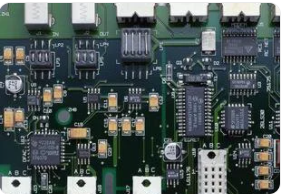
3. How to improve the distribution rate?
The completion of the design of a printed board diagram generally requires the process of schematic input-network table generation-definition of Keepout Layer-network table (component) loading-component layout-automatic (manual) wiring and so on. Several popular softwares on the market today are not very powerful in terms of component automatic routing function, and manual routing can often improve the routing rate, but please don’t forget to make full use of the Move to Gird function, which can automatically move components. Going to the intersection of the grid is of great benefit to improving the distribution rate.
4. How to add Chinese characters in PCB files?
There are many ways to add Chinese characters to PCB files. My favorite method is the one I will introduce below:
A. Prerequisite: Protel99 software should be installed in your PC and can run normally.
B. Steps: Copy the client99.rcs English menu file in the windows directory to another directory and save it; After downloading Protel99cn.zip and unpacking, copy client99.rcs to the windows directory; then copy other files to Design In the Explorer 99 directory; after restarting the computer, running Protel99 will bring up the Chinese menu, and the function of adding Chinese characters can be realized in the Place|Chinese menu.
5. If there are only four DDR memory affixed to the motherboard, and the clock is required to reach 150Mhz, what are the specific requirements for PCB wiring?
The 150Mhz clock wiring requires that the length of the transmission line be minimized and the influence of the transmission line on the signal is reduced. If you still cannot meet the requirements, simulate it to see if matching, topology, impedance control and other strategies are effective.
6. After the automatic floating copper, the floating copper will fill the blank space according to the position of the device on the board and the wiring layout, but this will form a lot of sharp corners and burrs less than or equal to 90 degrees (such as each pin of a multi-pin chip) There will be a lot of relative sharp corner floating copper), it will be discharged during the high voltage test, and it can’t pass the high voltage test. I don’t know if there is anything other than the automatic floating copper and manual correction to remove these sharp corners and burrs. Method.