The printed circuit board (PCB) is the support for circuit components and devices in electronic products. It provides electrical connections between circuit elements and devices. With the rapid development of electronic technology, the density of PCB is getting higher and higher. The quality of PCB design has a great influence on the ability to resist interference. Practice has proved that even if the circuit schematic design is correct and the printed circuit board is not properly designed, it will have an adverse effect on the reliability of electronic products. For example, if two thin parallel lines of the printed board are close together, it will cause a delay in the signal waveform, and reflection noise will be formed at the end of the transmission line. Therefore, when designing a printed circuit board, you should pay attention to adopting the correct method, abide by the general principles of PCB design, and meet the requirements of anti-interference design.
Noe. General principles of PCB design
To get the best performance of the electronic circuit, the layout of the components and the layout of the wires are very important. In order to design PCBs with good quality and low cost, the following general principles should be followed:
1. Wiring
The principle of wiring is as follows:
(1) The wires used for the input and output terminals should try to avoid being adjacent and parallel. It is best to add ground wires between wires to avoid feedback coupling.
(2) The minimum width of the printed circuit board wire is mainly determined by the adhesion strength between the wire and the insulating substrate and the current value flowing through them. When the thickness of the copper foil is 0.5mm and the width is 1-15mm, the temperature will not be higher than 3°C through a current of 2A. Therefore, a wire width of 1.5mm can meet the requirement. For integrated circuits, especially digital circuits, a wire width of 0.02 to 0.3 mm is usually selected. Of course, as long as possible, use as wide a line as possible, especially the power line and the ground line. The minimum spacing of wires is mainly determined by the worst-case insulation resistance and breakdown voltage between the wires. For integrated circuits, especially digital circuits, as long as the process permits, the spacing can be less than 5-8 mils.
(3) The bends of the printed conductors are generally arc-shaped, and the right angle or the included angle will affect the electrical performance in the high-frequency circuit. In addition, try to avoid the use of large-area copper foil, otherwise, the copper foil will easily expand and fall off when heated for a long time. When a large area of copper foil must be used, it is best to use a grid shape. This helps to eliminate the volatile gas generated by the heating of the adhesive between the copper foil and the substrate.
2. Layout
First, consider the PCB size. When the PCB size is too large, the printed lines will be long, the impedance will increase, the anti-noise ability will decrease, and the cost will increase; if the PCB size is too small, the heat dissipation will not be good, and adjacent lines will be easily disturbed. After determining the PCB size, determine the location of the special components. Finally, according to the functional units of the circuit, all the components of the circuit are laid out.
The following principles should be observed when determining the location of special components:
(1) Shorten the wiring between high-frequency components as much as possible, try to reduce their distribution parameters and mutual electromagnetic interference. Components that are susceptible to interference should not be too close to each other, and input and output components should be kept as far away as possible.
(2) There may be a high potential difference between some components or wires, and the distance between them should be increased to avoid accidental short circuits caused by discharge. The components with high voltage should be arranged as far as possible in places that are not easily reachable by hands during debugging.
(3) Components weighing more than 15g should be fixed with brackets and then welded. Those components that are large, heavy, and generate a lot of heat should not be installed on the printed circuit board, but should be installed on the chassis bottom plate of the whole machine, and the heat dissipation problem should be considered. Thermal components should be far away from heating components.
(4) The layout of adjustable components such as potentiometers, adjustable inductance coils, variable capacitors, micro switches, etc. should consider the structural requirements of the whole machine. If it is adjusted inside the machine, it should be placed on the printed circuit board where it is convenient for adjustment; if it is adjusted outside the machine, its position should match the position of the adjustment knob on the chassis panel.
(5) The position occupied by the positioning hole of the printed board and the fixed bracket should be reserved.
According to the functional unit of the circuit. When laying out all the components of the circuit, the following principles must be met:
(1) Arrange the position of each functional circuit unit according to the circuit flow, so that the layout is convenient for signal circulation, and the signal is kept in the same direction as possible.
(2) Take the core component of each functional circuit as the center and lay out around it. The components should be arranged evenly, neatly and compactly on the PCB. Minimize and shorten the leads and connections between components.
(3) For circuits operating at high frequencies, the distributed parameters between components must be considered. Generally, the circuit should be arranged in parallel as much as possible. In this way, it is not only beautiful, but also easy to install and weld, and easy to mass produce.
(4) The components located at the edge of the circuit board are generally not less than 2mm away from the edge of the circuit board. The best shape of the circuit board is rectangular. The length and width pairs are 3:2 or 4:3. When the size of the circuit board is larger than 200*150mm, the mechanical strength of the circuit board should be considered.
3. Pad
The center hole of the pad is slightly larger than the diameter of the device lead. If the pad is too large, it is easy to form a false solder. The outer diameter D of the pad is generally not less than (d+1.2) mm, where d is the lead diameter. For high-density digital circuits, the minimum diameter of the pad can be (d+1.0) mm.
Two. PCB and circuit anti-interference measures
The anti-jamming designof the printed circuit board has a close relationship with the specific circuit. Here, only a few common measures of PCB anti-jamming design are explained.
1. Power cord design
According to the size of the printed circuit board current, try to increase the width of the power line to reduce the loop resistance. At the same time, make the direction of the power line and the ground line consistent with the direction of data transmission, which helps to enhance the anti-noise ability.
2. Ground wire design
In the design of electronic products, grounding is an important method to control interference. If the grounding and shielding can be properly combined and used, most interference problems can be solved. The ground wire structure of electronic products roughly includes system ground, chassis ground (shielding ground), digital ground (logical ground), and analog ground. The following points should be paid attention to in the ground wire design:
(1) Correctly choose single-point grounding and multi-point grounding
In the low-frequency circuit, the working frequency of the signal is less than 1MHz, its wiring and the inductance between the devices have little influence, and the circulating current formed by the grounding circuit has a greater influence on the interference, so one-point grounding should be adopted. When the signal operating frequency is greater than 10MHz, the ground wire impedance becomes very large. At this time, the ground wire impedance should be reduced as much as possible, and the nearest multiple points should be used for grounding. When the working frequency is 1~10MHz, if one-point grounding is adopted, the length of the ground wire should not exceed 1/20 of the wavelength, otherwise the multi-point grounding method should be adopted.
(2) The digital ground is separated from the analog ground.
There are both high-speed logic circuits and linear circuits on the circuit board. They should be separated as much as possible, and the ground wires of the two should not be mixed, and they should be connected to the ground wires of the power supply terminal. The ground of the low-frequency circuit should be grounded in parallel at a single point as much as possible. When the actual wiring is difficult, it can be partially connected in series and then grounded in parallel. The high-frequency circuit should be grounded at multiple points in series, the ground wire should be short and thick, and the grid-shaped large-area ground foil should be used around the high-frequency component as much as possible. Try to increase the grounding area of the linear circuit as much as possible.
(3) The grounding wire forms a closed loop.
When designing the grounding system of a printed circuit board composed of only digital circuits, making the grounding wire a closed circuit can significantly improve the anti-noise capability. The reason is that there are many integrated circuit components on the printed circuit board, especially when there are components that consume a lot of power, due to the limitation of the thickness of the ground wire, a large potential difference will be generated on the ground wire, resulting in a decrease in noise resistance., If the ground wire is formed into a loop, the potential difference will be reduced and the anti-noise ability of electronic equipment will be improved.
(4) The grounding wire should be as thick as possible.
If a very thin line is used for the ground wire, the ground potential will change with the change of the current, causing the timing signal level of the electronic product to be unstable, and the anti-noise performance is reduced. Therefore, the ground wire should be as thick as possible so that it can pass three times the allowable current of the printed circuit board. If possible, the width of the ground wire should be greater than 3mm.
Three. Decoupling capacitor configuration
One of the conventional methods of PCB design is to configure appropriate decoupling capacitors on each key part of the printed board. The general configuration principles of decoupling capacitors are:
(1) Connect a 10-100uf electrolytic capacitor across the power input. If possible, it is better to connect to 100uF or more.
(2) In principle, each integrated circuit chip should be equipped with a 0.01pF ceramic capacitor. If the gap of the printed board is not enough, a 1-10pF tantalum capacitor can be arranged for every 4-8 chips.
(3) For devices with weak anti-noise ability and large power changes when turned off, such as RAM and ROM storage devices, a decoupling capacitor should be directly connected between the power line and the ground line of the chip.
(4) Capacitor leads should not be too long, especially for high-frequency bypass capacitors.
In addition, the following two points should be noted:
(1) When there are contactors, relays, buttons and other components in the printed board, large spark discharges will be generated when operating them, and RC circuits must be used to absorb the discharge current. Generally, R takes 1~2K, and C takes 2.2~47uF.
(2) The input impedance of CMOS is very high and it is susceptible to induction, so when in use, the unused terminal should be grounded or connected to a positive power supply.
3. Introduction to PowerPCB
PowerPCB is a software product of Innoveda, USA.
PowerPCB enables users to complete high-quality designs, vividly embodying all aspects of the electronic design industry. Its constraint-driven design method can reduce product completion time. You can define safety spacing, wiring rules, and high-speed circuit design rules for each signal, and apply these plans hierarchically to the board, each layer, each type of network, each network, and each group On the network, each pin is paired to ensure the correctness of the layout design. It includes a rich variety of functions, including cluster layout tools, dynamic routing editing, dynamic electrical performance checking, automatic dimensioning and powerful CAM output capabilities. It also has the ability to integrate third-party software tools, such as SPECCTRA routers.
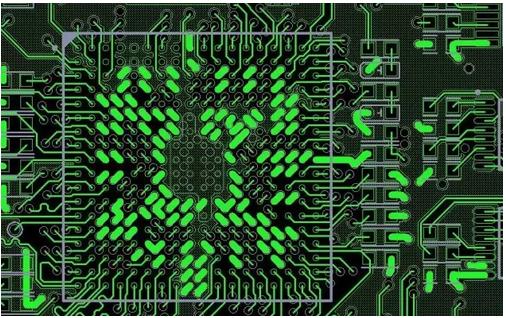
Four, PowerPCB use skills
PowerPCB has been promoted and used in our institute, and its basic use technology has been explained in detail in training materials. For the majority of electronic application engineers in our institute, the problem is that after they have mastered wiring tools such as TANGO, How to turn to the application of PowerPCB. Therefore, this article does not talk about such applications and training materials, but we use more technical skills to make a discussion.
1. Input specifications
For most people who have used TANGO, when they first started using PowerPCB, they may feel that PowerPCB is too restrictive. Because PowerPCB is based on the premise of ensuring the correctness of the schematic input and the regular transmission of the schematic to the PCB. Therefore, its schematic diagram does not have the function to disconnect an electrical connection, nor can it stop an electrical connection at a certain position at will. It must ensure that each electrical connection must have a start tube. Pin and termination pin, or connect to the connector provided by the software for information transmission between different pages. This is a means to prevent errors. In fact, it is also a standardized schematic input method that we should follow.
In PowerPCB design, all changes that are inconsistent with the schematic netlist must be made in the ECO mode, but it provides users with an OLE link, which can transfer the changes in the schematic to the PCB, or modify the PCB Return the schematic diagram. In this way, it not only prevents errors caused by negligence, but also provides convenience for the real need to modify. However, it should be noted that when you enter the ECO mode, you must select the "write ECO file" option, and only when you exit the ECO mode, will the ECO file write operation be performed.
2. Selection of power layer and ground layer
There are two options for setting the power layer and ground layer in PowerPCB, CAM Plane and Split/Mixed. Split/Mixed is mainly used when multiple power sources or grounds share one layer, but it can also be used when there is only one power source and ground. Its main advantage is that the output diagram is consistent with the light drawing, which is easy to check. The CAM Plane is used for a single power supply or ground. This method is a negative output. Note that the 25th layer must be added when outputting. The 25th layer contains the ground electrical information, which mainly refers to the safety distance of the electrical layer pads being about 20 mils larger than the normal pads to ensure that there will be no signals connected to the ground after the metallized vias. This requires that each pad contains the 25th layer of information. When we build our own library, we often ignore this problem, resulting in the use of the Split/Mixed option.
3. Push or not push
PowerPCB provides a very useful function is automatic pushing. When we manually route, the printed board is under our complete control, and it is very convenient to turn on the automatic pushing function. But if after you have completed the pre-wiring, when you want to automatically route, it is best to fix the pre-routed line, otherwise the software will think that this line segment can be moved during the automatic wiring, and your work will be completely overturned, causing unnecessary Loss.
4. Add positioning holes
Our printed boards often need to add some mounting positioning holes, but for PowerPCB, this is a device placement that is different from the schematic diagram and needs to be done in the ECO mode. But if in the final check, the software gives us many errors because of this, it is not very convenient. In this case, the positioning hole device can be set as non-ECO registered.
Under the edit device window, select the "Edit electrical characteristics" button. In this window, select the "General" item and uncheck the "ECO registration" item. In this way, when checking, PowerPCB will not think that this device needs to be compared with the netlist, and there will be no errors that shouldn't be there.
5. Add a new power package
Since our international standards are not consistent with that of American software companies, we try our best to equip international libraries for everyone to use. But the new symbols for power and ground must be added in the library that comes with the software, otherwise it will not think that the symbol you built is a power source.
So when we want to build a power symbol that meets the national standard, we need to open the existing power symbol group, select the "Edit Electrical Connection" button, click the "Add" button, and enter the name of your newly created symbol and other information. Then, select the "Edit Door Encapsulation" button, select the symbol name you just created, draw the shape you need, exit the drawing state, and save. This new symbol can be called up in the schematic.
6. Empty feet setting
Among the devices we use, some tube scripts are empty pins, marked as NC. When we build the library, we must pay attention, otherwise the pins marked as NC will be connected together. This is because you built the NC pins in "SINGAL_PINS" when building the library, and PowerPCB considers the pins in "SINGAL_PINS" to be implicit default pins and useful pins, such as VCC and GND. Therefore, if you have NC pins, you must delete them from "SINGAL_PINS", or in other words, you don't need to pay attention to them at all and don't use them as any special definitions.
7. The pin comparison of the triode
There are many changes in the packaging of triodes. When we build our own triode library, we often find that the netlist of the schematic diagram is inconsistent with the connection we want after being transferred to the PCB. This problem mainly lies in the construction of the database.
Since the pins of transistors are often marked with E, B, C, when creating your own transistor library, you must select the "Include alphanumeric pins" check box in the "Edit electrical connection" window. At this time, "Text The digital pin label is lit, enter the label, and change the corresponding pin of the transistor to a letter. In this way, it will be easier to identify when connecting to the PCB package.
8. Pretreatment of surface mount devices
Now, due to the demand for miniaturization, surface mount devices are increasingly used. In the layout process, the treatment of surface mount devices is very important, especially when laying out multi-layer boards. Because surface mount devices only have electrical connections on one layer, unlike dual in-line devices that are placed on the board as through holes, when other layers need to be connected to surface devices, the tube of the device must be attached from the surface. Pull out a short wire on the foot, punch it, and then connect it to other devices. This is the so-called fan-in (FAN-IN) and fan-out (FAN-OUT) operation.
If necessary, we should first perform fan-in and fan-out operations on the surface mount devices, and then perform wiring. This is because if we just select the fan-in and fan-out operations in the automatic wiring configuration file, the software will This operation is performed during the wiring process. At this time, the drawn line will be twisted and twisted and will be relatively long. Therefore, after the layout is completed, we can enter the automatic router first, and select only fan-in and fan-out operations in the setting file, and no other wiring options, so that the lines drawn from the surface mount device are shorter and more tidy.
9. Add the board drawing to AUTOCAD
Sometimes we need to add the printed board drawing to the structure drawing. At this time, the PCB file can be converted into a format recognized by AUTOCAD through the conversion tool. In the PCB drawing frame, select the "Output" menu item in the "File" menu, set the save type to DXF file in the file output window that pops up, and then save. You can open this picture in AUTOCAD.
Of course, there is an automatic marking function in PADS, which can mark the drawn printed board and automatically display the position of the board frame or positioning hole. It should be noted that if you want to add annotations to other output images in the Drill-Drawing layer, you need to add this layer in particular when outputting.
10. Interface between PowerPCB and ViewDraw
Using the schematic diagram of ViewDraw, you can generate a table of PowerPCB, and after PowerPCB reads into the netlist, it can also perform functions such as automatic routing. Moreover, there is a link tool in PowerPCB, which can dynamically link and modify with the schematic diagram of VIEWDRAW, and maintain electrical connection Consistency.
However, due to the difference of the software revision and upgrade version, sometimes the two softwares have inconsistent definitions of the device name, which will cause the transmission error of the netlist. To avoid this kind of error, it is best to build a library for storing ViewDraw and PowerPCB corresponding devices. Of course, this is only for some mismatched devices. You can use the copy function in PowerPCB to easily copy the component packages in other libraries in the existing PowerPCB to this library, and save them as the corresponding names in VIEWDRAW.
11. Generate Gerber File
In the past, when we made printed boards, we copied the printed board diagrams onto a floppy disk and sent them directly to the plate making factory. This method has poor confidentiality and is very cumbersome. It is necessary to write a very detailed document to the plate making factory. Now, we can use PowerPCB to directly produce gerber files to manufacturers. It can be seen from the name of the light painting file that this is the first layer of wiring, whether it is silk screen or solder mask, which is very convenient and safe.
Steps to transfer gerber file:
A. Change APERTURE to 999 in the DEVICE SETUP of the CAM output window of PowerPCB.
B. When transferring to the routing layer, select the document type as ROUTING, and then select the board frame and the things you need to put on this layer in the LAYER. Inadvertently, you should remove LINE and TEXT when you switch the line (unless you want to make copper letters on the line).
C. When transferring solder mask, select the document type as SOLD_MASK, and select vias in the top solder mask.
D. When converting to silk screen, select the document type as SILK SCREEN, and the rest refer to steps B and C.
E. When transferring drilling data, select the file type as NC DRILL and convert directly.
Note that when you transfer the gerber file, you must preview it first. The graphics in the preview are the graphics you want to output from the gerber, so you must watch it carefully to prevent errors.
With experience in printed board design, such as the powerful functions of PowerPCB, drawing complex printed boards is no longer annoying. Fortunately, we now have tools for converting TANGO PCBs to Power PCB. The vast number of scientific and technical personnel familiar with TANGO can join the ranks of PowerPCB drawing more conveniently, and draw satisfactory prints more conveniently and quickly. plate.