Shortening the PCB design cycle has become a routine issue. Designers are also facing rapid changes in circuit board technology, such as faster processing speeds and increasingly complex IC packaging, which adds complexity to the PCB design, which is the simplest link in the design process. Therefore, in order to improve the efficiency of the design process, constraint management tools have become increasingly indispensable.
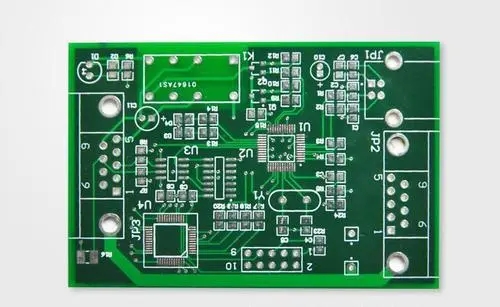
Although constraint management tools can be found in some existing CAD toolkits on the market, many designers have not been able to take full advantage of the full potential of these tools. The key to using constraint management tools is to understand the capabilities and characteristics of the software used and how to integrate them into the overall design flow. In design, the effective use of constraints and rules can shorten the design cycle, improve the upgradeability of current or developing technologies, and ease the trouble of reusing design in future designs.
The concept of constraint management is very easy to understand: you only need to set up constraints and rules, and then hand over the design to the layout. And, in fact, in some cases, the implementation is so straightforward. But once engineers enter the stage of constraint and rule-making in the design environment, they will find that not everything is as clear as expected.
It is very important to start by exploring the available capabilities and functions. The right article lists some important principles that designers should keep in mind.
should
1. Know what is relevant to your design and how information is passed from one stage of the design process to the next. It is a good habit to assign differential signals. Ideally, you want to assign the differential signal as part of the top-down approach; therefore, you want to ensure that the above requirements can be achieved in the schematic or constraint management tool, and then send it to the layout.
2. The information is properly archived and managed to ensure that it can be used in future designs. Establishing a system where verified implementations can be stored and shared by design team members will save time and help shorten the overall design cycle of the project. Many CAD systems are structured, so design data will be stored in a design folder that contains all the information including constraints and templates used in the design. Manage your data wisely in the project folder, so that you can easily get the data when you want to reuse certain specific data in the design.
3. Take advantage of the flexibility of constraint management tools. This software can forward or backward constraints at any point in the design cycle, generate reports, and record changes. All of this reduces rework and helps maintain design integrity.
4. Ensure that the tool you choose has the ability to draw topology for analysis, set excitations, and create unique board stacks for single or combined line segments.
It is more efficient to make the constraint management system the center of the application than using data derived from manual calibration values in spreadsheets and then trying to pass these data back and forth between the schematic and layout tools.
Constraint management can be carried out at different stages in the PCB design process
Shouldn't
1. Excessive restraint of the network. It will make the signal difficult to route. In extreme cases, especially when additional layers need to be added, in order to overcome the corresponding wiring problems such as timing or spacing requirements, the design time may be extended exponentially.
2. Set constraints in the middle of the design process. It is important to do this work at the beginning of the task. If you choose to set constraints for the signal at a later stage, you may have to reroute the PCB board, which will waste a lot of time. Before layout and routing, relevant strategies should be planned and processed to ensure that this does not happen.
3. Forget about critical networks. If you use the constraint management system to set constraints, it is wise to route the entire PCB board after completing the wiring of the critical network-especially when you set length or delay constraints for the signal. Otherwise, when the fixed-length strategy is implemented on the signal, there is no longer room for lengthening it.
4. Adopt the constraint management tool of the reporting system that cannot interact with wiring tools and cannot introduce data. It is certainly good to set constraints and rules, but if you have to manually query each assigned constraint, the utility of using constraint management tools will be wiped out.
5. Apply constraints that are inconsistent with design rules. The designer lays out the PCB basedon meeting the manufacturing guidelines. If the constraints are not managed and used in conjunction with design guidelines such as proper signal spacing for better etching results or good layer stacking to minimize cross-interference, problems can arise. Some tools allow the freedom to apply any constraints to critical networks in your design; others apply your design rules at any stage of the design cycle, so they are strengthened. Either way, when you apply constraints, make sure you don't violate design rules.