PCB process PCB layer detailed explanation
PCB layers:
a. Signal Layers: Signal layers include Top Layer, Bottom Layer, Mid Layer 1……30. These layers are all layers with electrical connections, that is, the actual copper layer. The middle layer refers to the middle board layer used for wiring, and the wires are distributed in this layer.
b. Internal Plane: Internal Plane 1……16, these layers are generally connected to the ground and power supply, becoming the power supply layer and the ground layer, and also have electrical connections, and are also the actual copper layer, but this layer is generally Without wiring, it is composed of a whole piece of copper film.
c. Silkscreen Overlay: Including the top silkscreen layer (Top overlay) and the bottom silkscreen layer (Bottom overlay). The silk screen characters that define the top and bottom layers are generally some text symbols printed on the solder mask, such as component names, component symbols, component pins, copyrights, etc., to facilitate future circuit soldering and error checking.
d. Paste Mask: Including the top layer (Top paste) and the bottom layer (Bottom paste), which refers to the exposed surface mount pads that we can see, that is, before soldering The part that needs to be coated with solder paste. Therefore, this layer is also useful for hot air leveling of the pads and the production of welded steel mesh.
e. Solder Mask: It includes the top solder mask and the bottom solder mask. Its function is opposite to that of the solder paste layer. It refers to the layer to be covered with green oil. This layer is non-sticky solder, preventing the excess solder of adjacent soldering points from short-circuiting during soldering. The solder mask covers the copper film wires,
The anti-copper film oxidizes in the air too quickly, but leaves a place at the solder joints and does not cover the solder joints.
f. Mechanical Layers: Up to 16 mechanical processing layers can be selected. Designing double panels only needs to use the default option Mechanical Layer 1.
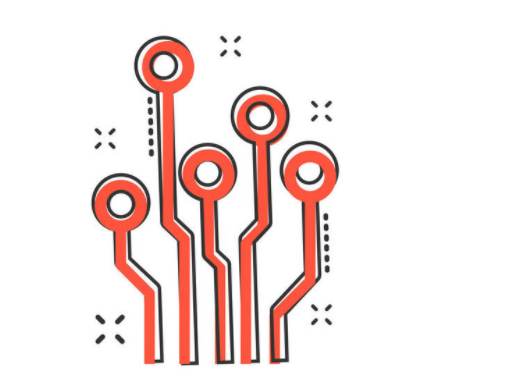
g. Keep Out Layer: Define the boundary of the wiring layer. After defining the forbidden wiring layer, in the subsequent wiring process, the wiring with electrical characteristics must not exceed the boundary of the forbidden wiring layer.
h. Drill layer (Drill Layer): Including the drill guide and the drill drawing, which is the data of the drilling.
f. Multi-layer: Refers to all layers of the PCB board.
The meaning of each layer in Altium Designer
mechanical
keepoutlayer prohibits the wiring layer
topoverlay top silk screen layer
bottomoverlay bottom silk screen layer
toppaste, top pad layer
bottompaste bottom pad layer
topsolder top solder mask
bottomsolder bottom solder mask
drillguide, via guide layer
drilldrawing via drilling layer
1 Signal layer
The signal layer is mainly used to arrange the wires on the circuit board. Protel 99 SE provides 32 signal layers, including Top layer (top layer), Bottom layer (bottom layer) and 30 MidLayer (middle layer).
2 Internal plane layer (internal power/ground layer)
Protel 99 SE provides 16 internal power layers/ground layers. This type of layer is only used for multilayer boards, mainly used to arrange power lines and ground lines. We call double-layer boards, four-layer boards, and six-layer boards. Refers to the number of signal layers and internal power/ground layers.
3 Mechanical layer
Protel 99 SE provides 16 mechanical layers, which are generally used to set the external dimensions of the circuit board, data marks, alignment marks, assembly instructions and other mechanical information. This information varies depending on the requirements of the design company or PCB manufacturer. Executing the menu command Design|Mechanical Layer can set more mechanical layers for the circuit board. In addition, the mechanical layer can be added to other layers to output and display together.
4 Solder mask layer
Apply a layer of paint, such as solder resist, to all parts other than the pads to prevent tin on these parts. The solder mask is used to match the pads during the design process and is automatically generated. Protel 99 SE provides two solder masks, Top Solder (top layer) and Bottom Solder (bottom layer).
5 Paste mask layer (solder paste protective layer, SMD patch layer)
Its function is similar to that of the solder mask, but the difference is the pad of the corresponding surface-mounted component during machine soldering.
Protel 99 SE provides two protective layers of solder paste, Top Paste (top layer) and Bottom Paste (bottom layer).
Mainly for SMD components on PCB boards. If all Dip (through hole) components are placed on the board, there is no need to export Gerber files on this layer. Before attaching SMD components to the PCB board, solder paste must be applied to each SMD pad. The paste mask file must be used for the steel mesh used for tinning, and the film film can be processed.