Since the use of Protel99 SE software is different from Protel 98 and other software, firstly, we will briefly discuss the process of PCB design using Protel99 SE software.
1. As Protel99 SE adopts the project (PROJECT) database mode management, which is implicit under Windows, so you should first create a database file to manage the designed circuit schematic and PCB layout.
2. The design of the schematic diagram. In order to realize the network connection, the components used must exist in the component library during the principle design, otherwise, the required components should be made in SCHLIB and stored in the library file. Then, just call the required components from the component library and connect them according to the designed circuit diagram.
3. After the schematic design is completed, a netlist can be formed for use in PCB design.
4. PCB design.
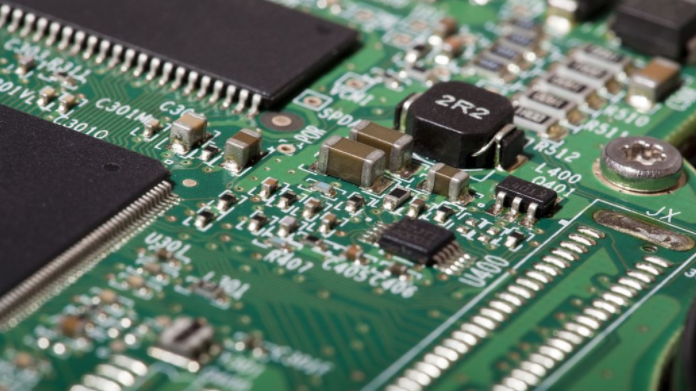
a. Determination of PCB shape and size. The shape and size of the PCB are determined according to the position of the designed PCB in the product, the size of the space, the shape and the cooperation with other components. Use the PLACE TRACK command to draw the appearance of the PCB on the MECHANICAL LAYER layer.
b. According to the requirements of SMT, make positioning holes, sight eyes, reference points, etc. on the PCB.
c. The production of components. If you need to use some special components that do not exist in the component library, you need to make the components before layout. The process of making components in Protel99 SE is relatively simple. After selecting the "MAKE LIBRARY" command in the "DESIGN" menu, you will enter the component making window, and then select the "NEW COMPONENT" command in the "TOOL" menu to perform the meta Device design. At this time, it is only necessary to draw the corresponding pad at a certain position with PLACE PAD and other commands on the TOP LAYER layer according to the shape and size of the actual component and edit it to the required pad (including pad shape, size, inner diameter size, etc.) And the angle, etc., and the corresponding pin name of the pad should also be marked), and then use the PLACE TRACK command to draw the maximum shape of the component in the TOP OVERLAYER layer, and take a component name and save it in the component library.
d. After the components are made, PCB layout and wiring are carried out. These two parts are discussed in detail below.
e. After the above process is completed, an inspection must be carried out. On the one hand, it includes the inspection of the circuit principle. On the other hand, it is necessary to check the matching and assembly problems between each other. The circuit principle can be checked manually or automatically by the network (the network formed by the schematic diagram can be compared with the network formed by the PCB).
f. After the inspection is correct, archive and output the file. In Protel99 SE, you must use the "EXPORT" command in the "FILE" option to store the file in the specified path and file (the "IMPORT" command transfers a file to Protel99 SE).
Note: After the "SAVE COPY AS..." command in the "FILE" option in Protel99 SE is executed, the selected file name is invisible in Windows 98, so the file cannot be seen in the Explorer. This is not exactly the same as the "SAVE AS..." function in Protel 98.