The purpose of this document is to explain the precautions for using PADS's printed circuit board design software PowerPCB for printed circuit board design, and to provide design specifications for designers in a working group to facilitate communication and mutual inspection between designers.
Some errors can be ignored. For example, a part of the outline of some connectors is placed outside the board frame, and errors will occur when checking the spacing; in addition, each time the traces and vias are modified, the copper must be re-plated.
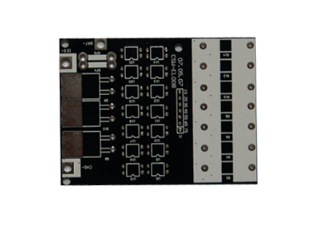
2.6 Review
The review is based on the "PCB checklist", which includes design rules, layer definitions, line widths, spacing, pads, and via settings; also focus on reviewing the rationality of the device layout, the routing of power and ground networks, and high-speed clock networks. The wiring and shielding, the placement and connection of decoupling capacitors, etc. If the recheck is unqualified, the designer shall modify the layout and wiring. After passing, the rechecker and the designer shall sign separately.
2.7 Design output
The PCB design can be exported to a printer or a gerber file. The printer can print the PCB in layers, which is convenient for designers and reviewers to check; the gerber file is handed over to the board manufacturer to produce the printed circuit board. The output of the gerber file is very important. It is related to the success or failure of this design. The following will focus on the matters needing attention when outputting the gerber file.
a. The layers that need to be output include wiring layers (including top layer, bottom layer, middle wiring layer), power layer (including VCC layer and GND layer), silk screen layer (including top silk screen, bottom silk screen), solder mask layer (including top solder mask) And bottom solder mask), and also generate drilling files (NCDrill)
b. If the power layer is set to Split/Mixed, then select Routing in the Document item of the Add Document window, and each time the gerber file is output, you must use Pour Manager's Plane Connect to pour copper on the PCB diagram; if it is set to CAM
Plane, select Plane. When setting the Layer item, add Layer25, and select Pads and Vias in the Layer25 layer. c. In the device setting window (press Device Setup), change the value of Aperture to 199
d. When setting the Layer of each layer, select the Board Outline
e. When setting the Layer of the silk screen layer, do not select Part Type, select the top layer (bottom layer) and Outline, Text, Line of the silk screen layer
f. When setting the layer of the solder mask layer, select vias to indicate that no solder mask is added to the vias, and not to select vias to indicate solder masks, depending on the specific situation.
g. When generating drilling files, use the default settings of PowerPCB and do not make any changes
h. After all gerbera files are output, open and print them with CAM350, and check them according to the "PCB Check List" by the designer and reviewer.