(1) Before dividing the inner electric layer of a multilayer PCB, you first need to define an inner electric layer, and select the [Design]/[Split Planes...] command to pop up the inner electric layer division dialog box. The Current split planes column in this dialog box refers to the area where the internal electrical layer has been split. In this example, the inner electrical layer has not been split, so the Current split planes column is blank. The Add, Edit, and Delete buttons under the Current split planes column are respectively used to add a new power area, edit the selected network and delete the selected network. The Show Selected Split Plane View option under the button is used to set whether to display the schematic diagram of the currently selected split plane of the internal electrical plane. If this option is selected, a thumbnail of the network area divided by the area in the internal electrical layer will be displayed in the box below it, and the pin, pad or wire with the same name as the internal electrical layer network will be higher in the thumbnail It will be highlighted. If this option is not selected, it will not be highlighted. Show Net For option, select this option. If a network has been assigned to the internal electrical layer when defining the internal electrical layer, the connection and pin status with the same name as the network will be displayed in the box above the option.
(2) Click the Add button, and the internal electrical layer segmentation setting dialog box will pop up.
In the dialog box, Track Width is used to set the line width when drawing the border, and it is also the insulation distance between different network areas on the same internal electrical layer, so the Track Width is usually set to be relatively large.
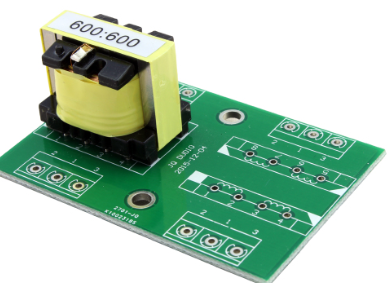
It is recommended that readers also enter the unit when entering the value. If only numbers are entered here and no units are entered, the system will default to the units in the current PCB editor.
The Layer option is used to set the internal electrical layer of the specified division. Here you can select the Power and GND internal electrical layers. In this example, there are multiple voltage levels, so it is necessary to split the Power inner layer to provide different levels of voltage for the components.
The Connect to Net option is used to specify the network connected to the divided area. Usually the inner electric layer is used for the layout of the power and ground network, but as you can see in the Connect to Net drop-down list, the entire inner layer of the network can be connected to the signal network for signal transmission, but the general designer does not handle it like this . The signal voltage and current required by the signal are weak, and the wire requirements are small, while the power supply current is large, and a smaller equivalent internal resistance is required. Therefore, signals are generally routed on the signal layer, and the inner electrical layer is dedicated to the power and ground network connections.
(3) Click the OK button in the electrical layer segmentation setting dialog box to enter the border drawing state of the network area.
When drawing the inner electrical layer frame, the user generally hides the information of other layers and only displays the currently edited inner electrical layer, which is convenient for drawing the frame. Select [Tools]/[Preferences...] command to pop up a dialog box. Select the Display option, and then select the Single Layer Mode check box. In this way, except for the current working layer Power, the rest of the layers are hidden.
When dividing the inner electric layer, because the divided area includes all the pins and pads of the network, the user usually needs to know the distribution of the pins and pads with the same name as the power network in order to perform the division. Select the VCC network in the Browse PCB tool on the left, and click the Select button to highlight the network.
After selecting the VCC network to be lit, the pads and pins of the network labeled VCC are compared with the PCB pads and pins of other network labels.
After selecting these network pads with the same name, you can add these when drawing the boundary
PCB pads are included in the divided areas. At this time, these power supply networks can be directly connected to the internal electrical layer through pads instead of connecting through the signal layer.
(4) Draw the division area of the inner electric layer.
Select [Design]/[Split Planes...] command to pop up the internal electrical plane split dialog box, click the Add button, and pop up the internal electrical plane split setting dialog box. First select the 12V network, click the OK button, the cursor turns into a cross, and you can start segmentation in the internal electrical layer.
When drawing the border line of the frame, you can press "Shift+Spacebar" to change the corner shape of the trace, or press the Tab key to change the properties of the inner electrical layer. After drawing a closed area (the start point and the end point coincide), the system automatically pops up the inner electrical layer segmentation dialog box, in which you can see a segmented area, which is displayed in the PCB editing interface.
After adding the internal electrical layer, zoom in on a certain 12V pad, you can see that the pad is not connected to the wire, but a "+" sign appears on the pad, indicating that the pad has been connected to the internal electrical layer connect.
After completing the division of the internal electrical layer, you can edit and delete the placed internal electrical layer network in the dialog box. Click the Edit button to pop up the inner electric layer properties dialog box, in which you can modify the boundary line width, the inner electric layer level and the connected network, but you cannot modify the shape of the boundary. If you are not satisfied with the direction and shape of the boundary, you can only click the Delete button to redraw the boundary; or select the [Edit]/[Move]/[Split Plane Vertices] command to modify the inner electrical layer boundary line. Move the handles on the boundary to change the shape of the boundary. After completion, click the Yes button in the pop-up confirmation dialog box to complete the redraw.
Basic principles of internal electrical layer segmentation
After completing the segmentation of the inner electrical layer, this section will introduce several issues that need to be paid attention to during the segmentation of the inner electrical layer.
(1) When drawing the boundaries of different network areas in the same inner electrical layer, the boundary lines of these areas can overlap with each other, which is also a commonly used method. Because in the manufacturing process of the PCB board, the boundary is the part of the copper film that needs to be corroded, that is, an insulating gap separates the copper films with different network labels. In this way, the copper film area of the inner electric layer can be fully utilized, and no electrical isolation conflict will be caused.
(2) When drawing the boundary, try not to let the boundary line pass through the pads of the area to be connected to. Since the boundary is the part of the copper film that needs to be corroded during the manufacturing process of the PCB board, there may be problems in the connection between the pad and the inner electrical layer due to the manufacturing process. Therefore, in PCB design, try to ensure that the boundary does not pass through the pads with the same network name.
(3) When drawing the inner electrical layer boundary, if all the pads of the same network cannot be included due to objective reasons, then these pads can also be connected by way of signal layer routing. However, in the practical application of multilayer boards, this situation should be avoided as much as possible. Because if the signal layer wiring is used to connect these pads to the inner electrical layer, it is equivalent to connecting a larger resistance (signal layer wiring resistance) and a smaller resistance (internal copper layer copper film resistance) in series. The important advantage of using a multilayer board is to effectively reduce the line impedance by connecting the power supply and the ground through a large area of copper film, reduce the ground potential offset caused by the PCB ground resistance, and improve the anti-interference performance. Therefore, in actual design, you should try to avoid connecting the power supply network through wires.