Why the PCB circuit board is green
The circuit board can be called a printed circuit board or a printed circuit board. The English name is (PrintedCircuitBoard) PCB, (FlexiblePrintedCircuitboard) FPC circuit board (FPC circuit board is also called flexible circuit board. Flexible circuit board is based on polyimide or polyester film. A substrate made of a highly reliable and excellent flexible printed circuit board. It has the characteristics of high wiring density, light weight, thin thickness, and good bendability), soft and hard combination board (reechas, Softandhardcombina TIonplate) )-The birth and development of FPC and PCB gave birth to the new product of soft and hard board.
Therefore, the rigid-flex board is the flexible circuit board and the rigid circuit board. After pressing and other processes, they are combined according to the relevant process requirements to form a circuit board with FPC characteristics and PCB characteristics.
Circuit board PCB
Why the circuit board is green
The green part is called solder mask. The ingredients are resin and pigment, and the green part is green pigment. There are also various other colors, which are no different from decoration paint. The assembly solder is paste-like and flowable before it is printed on the circuit board. After it is printed on the circuit board, it is finally "cured" to allow the resin to be cured and hardened by heat. The purpose of solder mask is to protect the circuit board from moisture, oxidation and dust. The only place that is not covered by the solder mask is usually the pad, which is used for soldering solder paste.
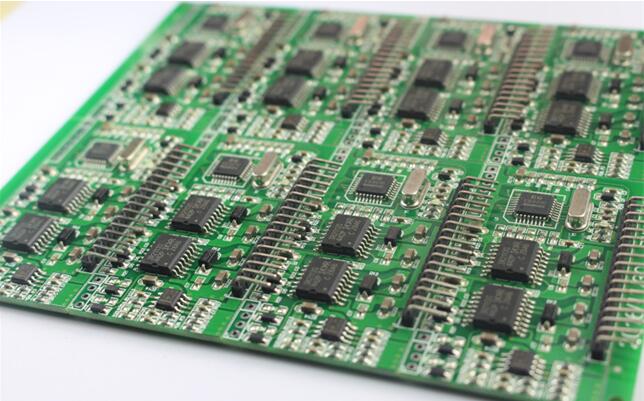
Generally, we choose green, because green is less irritating to the eyes, and the production and maintenance personnel will not be prone to eye fatigue when they are staring at the PCB board for a long time. Commonly used colors are yellow, black, and red. All colors are painted on the surface after it is manufactured.
There is another reason, because the commonly used color is green, so the factory spares the most green paint, so the cost of oil is relatively low. And because when repairing the PCB board, different wiring is easier to distinguish the difference from white, while black and white are relatively difficult to see. In order to distinguish its own product grade, each factory uses two colors to distinguish high-end series and low-end series. For example, Asus, a company that makes computer motherboards, the yellow board is the low-end, and the blackboard is the high-end. Biostar's rebounding is high-end, and the green board is low-end.
Introduction to the components on the circuit board
1. There are markings on the circuit board. The beginning of R is a resistance, the beginning of L is an inductive coil (usually a coil is wound on an iron core ring, and some have a closed shell), and the beginning of C is a capacitor (a tall, upright cylindrical shape)., Covered with plastic, the cross indentation on it is an electrolytic capacitor, the flat one is a chip capacitor), the other two legs are diodes, the three legs are triodes, and many legs are integrated circuits.
2. Silicon controlled rectifier UR; rectifier VC with power supply in the control circuit; frequency converter UF; converter UC; inverter UI; motor M; asynchronous motor MA; synchronous motor MS; DC motor MD; wound rotor induction motor MW; squirrel-cage motor MC; electric valve YM; solenoid valve YV, etc.
3. Read the attached part of the component name labeling information on the motherboard circuit board with pictures.
Common problems and solutions of dry film on PCB circuit boards
01Bubble appears between the dry film and the surface of the copper foil
Bad problem: Choosing a flat copper foil is the key to ensuring no bubbles.
Solution: Increase the pressure of the PCB film, and handle the board lightly.
Bad problem: The surface of the heat press roller is not flat, there are pits and the film is dirty.
Solution: Regularly check and protect the flatness of the surface of the hot pressing roller.
Bad problem: The temperature of the PCB film is too high, causing some contact materials to produce wrinkles due to temperature differences.
Solution: Reduce the temperature of the PCB film.
Circuit board PCB
02The dry film is not firmly attached to the copper foil
Bad problem: The surface of the copper foil is not properly cleaned, and the direct operation will leave oil stains or oxide layers.
Solution: Wear gloves to wash the plate.
Bad problem: The quality of the dry film solvent is not up to standard or has expired.
Solution: PCB manufacturers should choose high-quality dry film and regularly check the shelf life of the dry film.
Bad problem: fast transfer speed, low PCB film temperature.
Solution: Change the PCB filming speed and PCB filming temperature.
Bad problem: The humidity in the processing environment is too high, which leads to a prolonged dry film bonding time.
Solution: Keep the relative humidity of the production environment at 50%.
03Dry film wrinkles
Bad problem: The dry film is too sticky, so be careful when placing the board during the operation.
Solution: Once contact occurs, it should be dealt with in time.
Bad problem: The board is overheated before the PCB film is attached.
Solution: The preheating temperature of the board should not be too high.
Electrolyzed water PCB power driver board Hydrogen-rich water cup control board PCBA circuit board
04 more glue
Bad problem: The quality of the dry film is poor.
Solution: Replace the dry film.
Bad problem: The exposure time is too long.
Solution: Have an understanding of the materials used and carry out a reasonable exposure time.
Bad problem: the developer is ineffective.
Solution: Change the developer.