When PCB design, many friends don't know enough about the layers in the PCB, especially for novices, the role of each layer is rather vague. This time we will take a look at the differences between each layer when using the software Altium Designer drawing board.
1. Signal layer
The signal layer is divided into Top Layer (top layer) and Bottom Layer (bottom layer), which are layers with electrical connections, which can be used to place components and traces.
2. Mechanical layer
Mechanical (mechanical layer) defines the appearance of the entire PCB board. The reason for emphasizing "mechanical" is that it does not have electrical properties, so it can be safely used to outline the shape, outline the mechanical size, place text, etc., without having to Worry about any changes to the electrical characteristics of the board. Up to 16 mechanical layers can be selected.
3. Silk screen layer
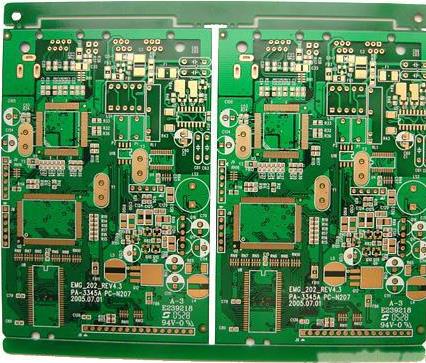
Top Overlay (top screen printing layer), Bottom Overlay (bottom screen printing layer) are used to define the top and bottom screen printing characters, which are some text symbols generally printed on the solder mask, such as component names, component symbols, component pins And copyright, etc., to facilitate future circuit welding and error checking.
4. Solder paste layer
The PCB solder paste layer includes the top solder paste layer (Top Paste) and the bottom solder paste layer (Bottom Paste) , which refers to the exposed surface mount pads that we can see, that is, the part that needs to be coated with solder paste before soldering. Therefore, this layer is also useful for hot air leveling of the pads and the production of welded steel mesh.
5. Solder mask
PCB Solder mask is also often said to be "windowing", including the top solder mask (Top Solder) and the bottom solder mask (Bottom Solder). Its function is opposite to the solder paste layer, which refers to the layer to be covered with green oil. This layer is non-sticky solder, preventing the excess solder of adjacent soldering points from short-circuiting during soldering. The solder mask covers the copper film wires, and the copper film is too quickly oxidized in the air, but leaves a place at the solder joints and does not cover the solder joints.
Conventional copper or traces are covered with green oil by default. If we process the solder mask accordingly, green oil will be prevented from covering and the copper will be exposed.
6. Drilling layer
The PCB drilling layer includes two drilling layers, Drill Gride (drilling instruction map) and Drill Drawing (drilling drawing). The drilling layer is used to provide drilling information during the circuit board manufacturing process (such as pads, vias are required drilling).
7. Prohibited wiring layer
Keep Out Layer is used to define the boundary of the wiring layer. After the forbidden wiring layer is defined, in the subsequent wiring process, the wiring with electrical characteristics cannot exceed the boundary of the forbidden wiring layer.
8. Multi-layer
Multi layer (multi-layer) , the pads and penetrating vias on the circuit board must penetrate the entire circuit board and establish electrical connections with different conductive pattern layers. Therefore, the system specifically sets up an abstract layer-multilayer. Generally, the pads and vias must be arranged on multiple layers. If this layer is turned off, the pads and vias cannot be displayed.