In electronic products, embedded systems usually rely on optocouplers to receive input signals from them. External sensor or switch. In a way, they are like alarm clocks for microcontrollers. Ideally, all signals are accurately relayed to the microcontroller. However, when the optocoupler is not implemented correctly, the microcontroller sometimes misses the input signal or detects the signal incorrectly when there is no trigger input. In this PCB design tutorial, we will discuss how to set up optocouplers to succeed in PCB layout. But first, let us remind ourselves how the optocoupler design works.
How to efficiently use optocouplers in PCB layout?
PCB Design Tutorial: Basic Principles of Optocouplers
Optocouplers are electronic components that isolate the input signal through an optical interface. The most basic forms of optocouplers include infrared LEDs and a single integrated phototransistor. When the current passes, the infrared LED turns on, and the intensity depends on the magnitude of the current. The phototransistor is activated by the LED light, causing a short circuit between its collector and emitter.
Infrared LEDs and phototransistors are usually separated by glass or air. This makes the electrical isolation of the optocoupler<10kV. Therefore, optocouplers are ideal for isolating embedded systems from electrical interference originating from the input signal environment.
In addition to protecting embedded systems from electrical noise, optocouplers are also used to maintain low and high voltages. The system is separated. For example, an optical triac, which is a variant of an optocoupler, can be used to control high AC voltage devices. For example, AC motors. This eliminates the risk of circuit failure that could cause damage to the microcontroller and its related components.
Optocouplers can reduce the risk of high voltage damage.
PCB Design Tutorial: Mistakes of Optocouplers
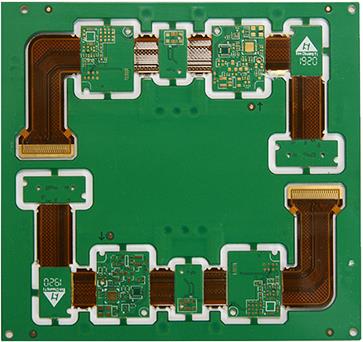
An optocoupler is a simple passive component, and most designers encounter that making an optocoupler work is not rocket science; however, there are some design errors that can cause the use of one or cause the input signal to be unstable.
1. The ground connection of the optocoupler could not be separated.
In many PCB factories, the integration (IC) consists of two ground pins in the basic optocoupler. One is connected to the infrared LED and the other is connected to the phototransistor. The mistake is to connect the two grounds together when routing the PCB. According to experience, this has even been encountered in electronic controllers used in machines.
The main reason for using optocouplers is to safely separate the two circuits. When the external ground is connected to the PCB, any ground noise in the circuit can be directly coupled to the sensitive on-board circuit. Instead, create a separate signal connection for the external ground pin and assign a dedicated connector to the input ground wire.
2. Use the wrong value of the current-limiting resistor
In addition to applying an appropriate output voltage, the infrared LED of the optocoupler also needs enough current to work properly. The value of the minimum forward current can refer to the current transfer ratio chart of the corresponding optocoupler. If the current limiting resistor works at the minimum value of the optocoupler, the phototransistor may behave irregularly. For example, of the 10 valid inputs from the switch, only some of the inputs will be detected.
On the other hand, the value of the current limiting resistor should not be too low. This is to prevent the infrared LED from malfunctioning. Like conventional LEDs, infrared LEDs have a maximum forward current that should not be overshooted. This makes choosing the correct current-limiting resistor a key step to ensure reliable optocoupler operation.
3. Choosing the wrong optocoupler
Although it seems common, not all optocouplers are the same. For example, photoelectric triacs are used to control AC loads, while LiDAR-Darlington is suitable for situations where only a small amount of input current is generated. Another consideration is the collector-emitter breakdown output voltage, which may be different for different types of optocouplers.
But if you just use optocouplers for normal input isolation, then a model like PC817 can solve the problem. You can also spend less time creating footprints because the universal optocoupler component in PCB design software can solve the problem.