Schematic diagram design is the basis of circuit design, only in the design of a good schematic diagram on the basis of the printed circuit boards circuit simulation. The following simple introduction Protel DXP2004SP2 new scholars draw circuit schematic design steps. The design steps of the circuit schematic diagram are shown in Figure 2-1, including the following 9 specific design steps:
(1) New project and schematic diagram files. A new PCB engineering project, the PCB design documents are included in the project.
(2) Set drawing size and working environment. According to the complexity of the actual circuit to set the size of the drawing. The size of the drawing can be constantly adjusted throughout the circuit design process.
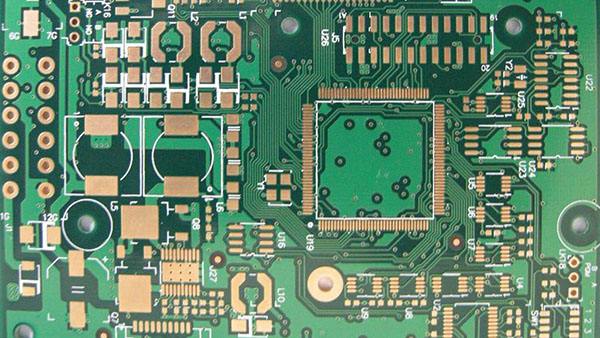
Figure 2-1 Schematic diagram design steps
(3) Load component library. All the components in the schematic are from the component library, so the component library is loaded before you place the component.
(4) Place components. Select components from the component library, arrange to the appropriate position of the drawing, and define and set the name of components, packaging, adjust and modify the position of the components on the working plane according to the wiring between components, so that the schematic diagram is beautiful and easy to understand. (Note: when drawing in DXP, there are often some components that are not found in the standard component library, so you need to edit your own components.)
(5) Schematic wiring. According to the needs of the actual circuit, use various tools and instructions provided by SCH for wiring, connect the devices on the working plane with wires and symbols with electrical significance, and form a complete circuit schematic diagram.
(6) Electrical inspection of schematic diagram. After the schematic wiring is completed, the project options need to be set to compile the current project, and the schematic diagram can be checked and modified using the violation information provided by Protel DXP.
(7) Adjustment and modification. If the schematic has passed the electrical inspection, the network table can be generated to complete the schematic design. For general circuit design, especially for larger projects, it is often necessary to make several changes to the circuit to pass the electrical inspection.
(8) Generate network table files. After completing the above steps, you can see a complete circuit schematic, but to complete the circuit board design, you need to generate a network table file. Network table is an important link between PCB diagram and circuit schematic diagram.
(9) Schematic diagram printing and output. The user prints it out for archiving. This is the management process of the output of the design graphics file, is the process of setting print parameters and print output.